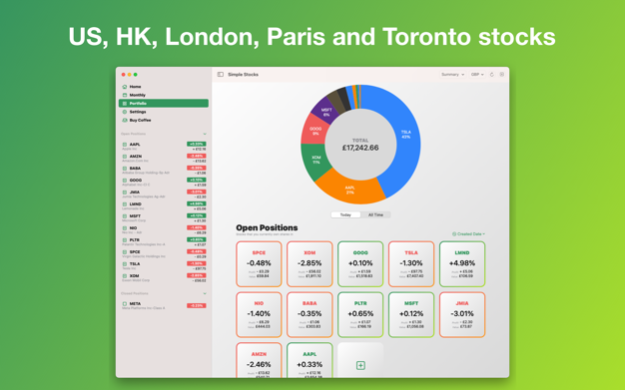Simple Stocks 14.4
Continue to app
Free Version
Publisher Description
Simple Stocks lets you track your stock portfolio with no unnecessary complexity
Key Features:
- See changes to your portfolio throughout the day, month, year, and all time
- Track multiple portfolios*
- Widgets for your home screen and lock screen
- Supports tracking in: USD, EUR, GBP, JPY, KRW, HKD, CHF, CAD, or INR
- Add stocks listed in the US, London, Paris, Toronto and Hong Kong
- Available on Mac, iPhone, and iPad
- Companion Apple Watch app for your iPhone
- Sync your portfolio across all your devices using your Apple ID
- Automatically reflects stock splits
How it works:
1. Log your transactions against each stock
2. The app does all the rest
Privacy:
If you choose to create an optional account, your personal and portfolio data will be held securely and not shared with any third parties.
*requires in-app purchase
Jan 11, 2024
Version 14.4
V14.4: Minor bug fixes and stability improvements
--
New in Version 14:
1. New Transaction Page
Displays more information and takes advantage of wider screens.
2. Transaction Profit
See the profitability of each transaction.
3. Redesigned Sidebar
Redesigned sidebar on Mac and iPad.
4. Realized & Total Profit
See the realized profit, unrealized, and total profit made on each stock.
5. Prepopulate Transactions
New handy actions to sell all units, or buy at current price.
6. Bug Fixes and Stability Improvements
About Simple Stocks
Simple Stocks is a free app for iOS published in the Accounting & Finance list of apps, part of Business.
The company that develops Simple Stocks is Axel Bennani. The latest version released by its developer is 14.4.
To install Simple Stocks on your iOS device, just click the green Continue To App button above to start the installation process. The app is listed on our website since 2024-01-11 and was downloaded 0 times. We have already checked if the download link is safe, however for your own protection we recommend that you scan the downloaded app with your antivirus. Your antivirus may detect the Simple Stocks as malware if the download link is broken.
How to install Simple Stocks on your iOS device:
- Click on the Continue To App button on our website. This will redirect you to the App Store.
- Once the Simple Stocks is shown in the iTunes listing of your iOS device, you can start its download and installation. Tap on the GET button to the right of the app to start downloading it.
- If you are not logged-in the iOS appstore app, you'll be prompted for your your Apple ID and/or password.
- After Simple Stocks is downloaded, you'll see an INSTALL button to the right. Tap on it to start the actual installation of the iOS app.
- Once installation is finished you can tap on the OPEN button to start it. Its icon will also be added to your device home screen.